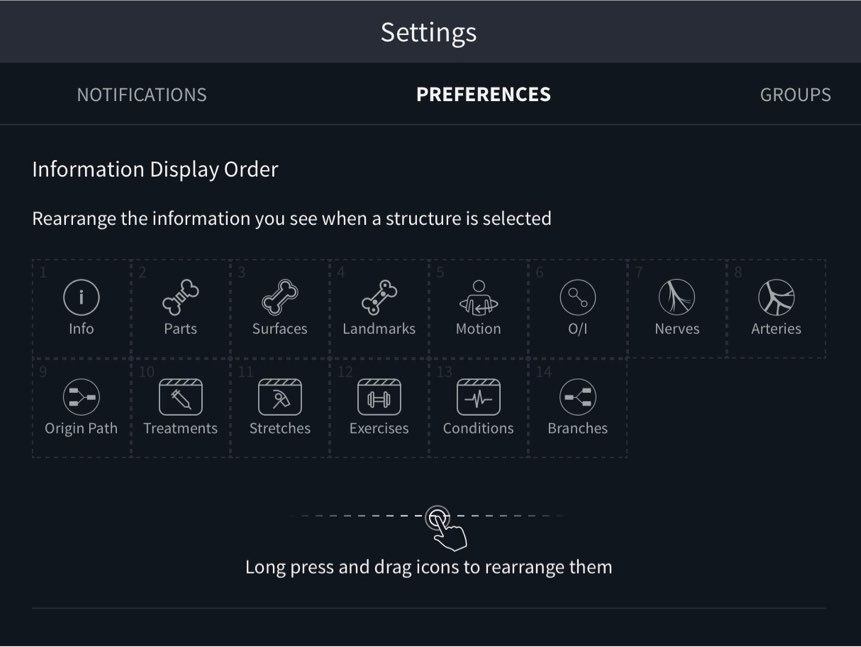
Customize your workspace today with the all-new Preferences tab, found in the Settings menu. Whether you prefer to work in light mode, or always want patient education videos within reach, you can tailor your in-app experience to streamline your workflow in a matter of seconds.
To get started, simply select the Settings item from the side menu and navigate to the Preferences tab:

Sort Infobox items
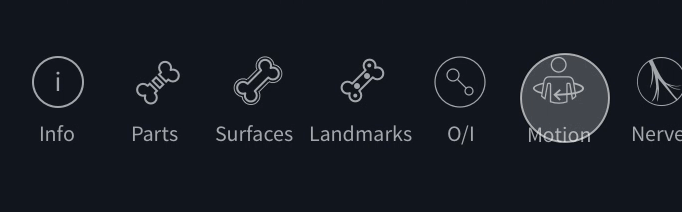
Are you always using the muscle motion feature? Or maybe bony landmarks are your thing? Whatever you’re in to, you can order your Infobox items so that the content you use most is always instantly accessible. Simply drag and drop to arrange in the order which suits you best.
Choose active features
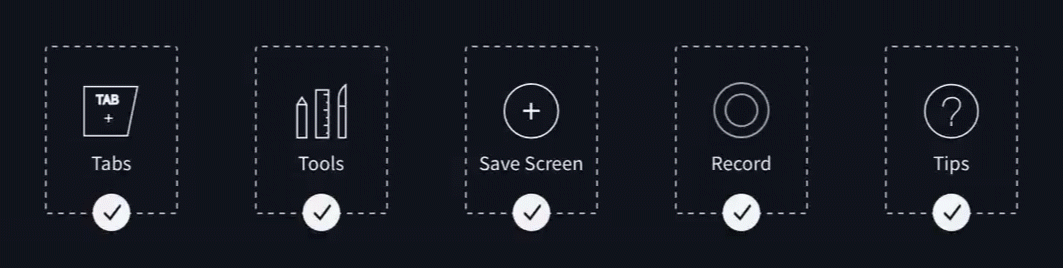
Choose which active features display on your interface. Maybe you don’t use tools but love making recordings? Customize your workspace and show only what’s relevant for you!
Light/Dark mode
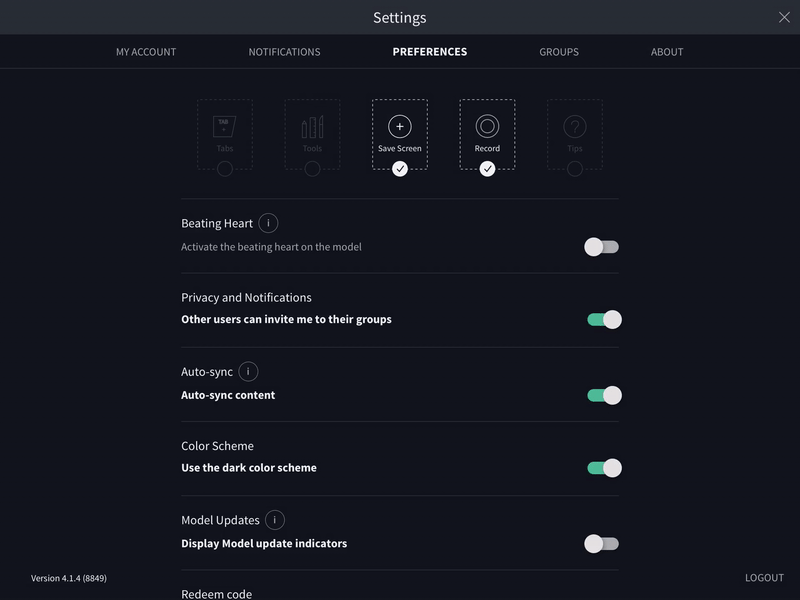
This one’s pretty cool; transform your workspace and choose the color scheme that you work best with. Do you prefer light or dark? Our high-fidelity 3D models look equally good on both color schemes, so it’s totally a matter of personal taste.
Beating heart
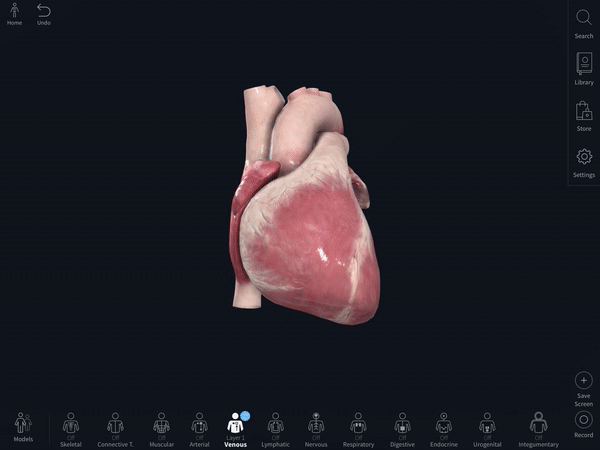
Whether you want to add 3D notes, or simply get a closer look at that Papillary muscle, there are times when you might want to switch off the beating heart. In Preferences, you can do this with the flick of a switch, and just as easily turn it back on when you’re done.
So what are you waiting for? Invest those few seconds today into crafting the perfect workspace for your needs and unlock the full power of Complete Anatomy.
PS. Don’t have Complete Anatomy yet? You can always try it for free for three days. No credit card required!
